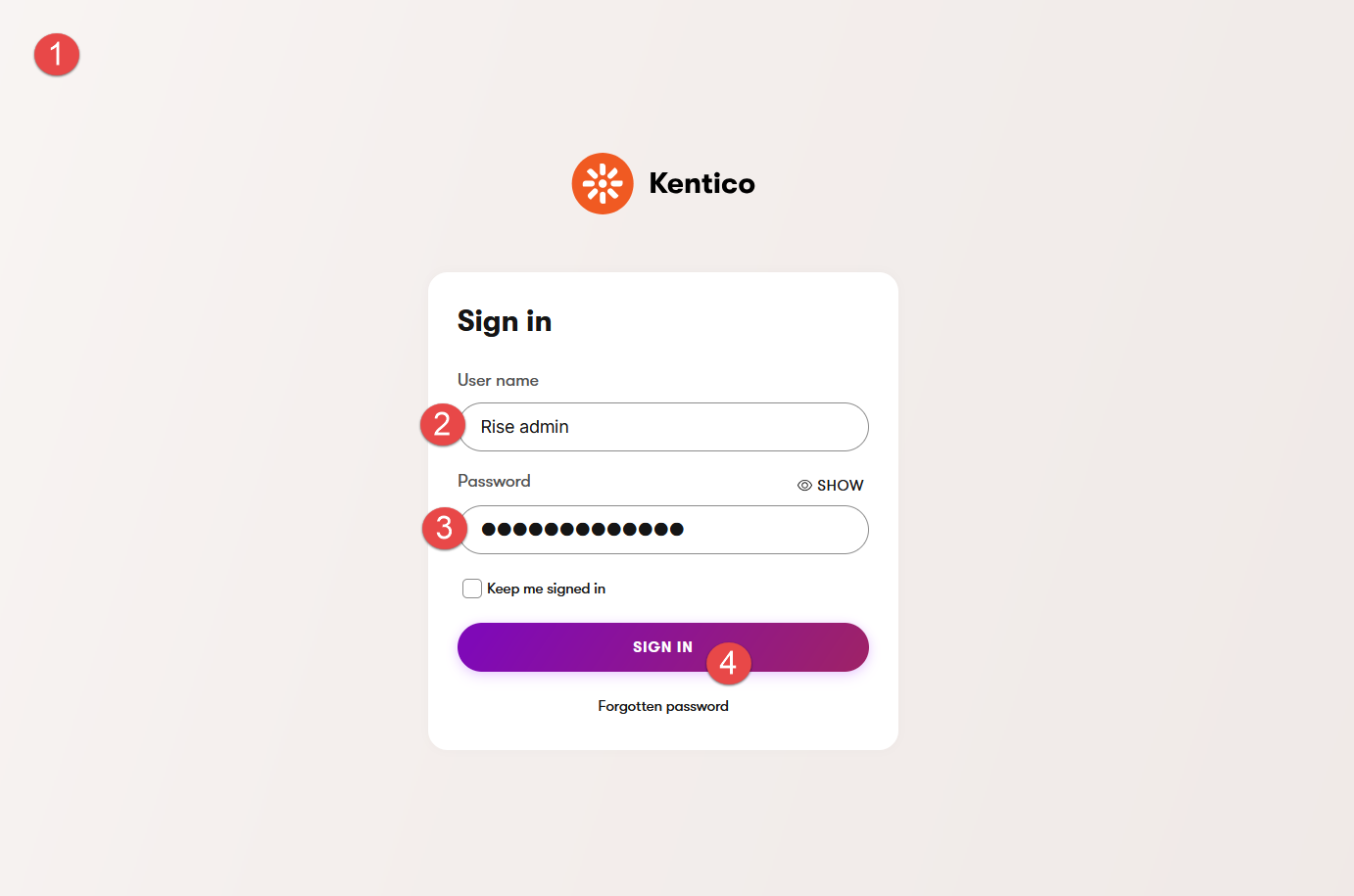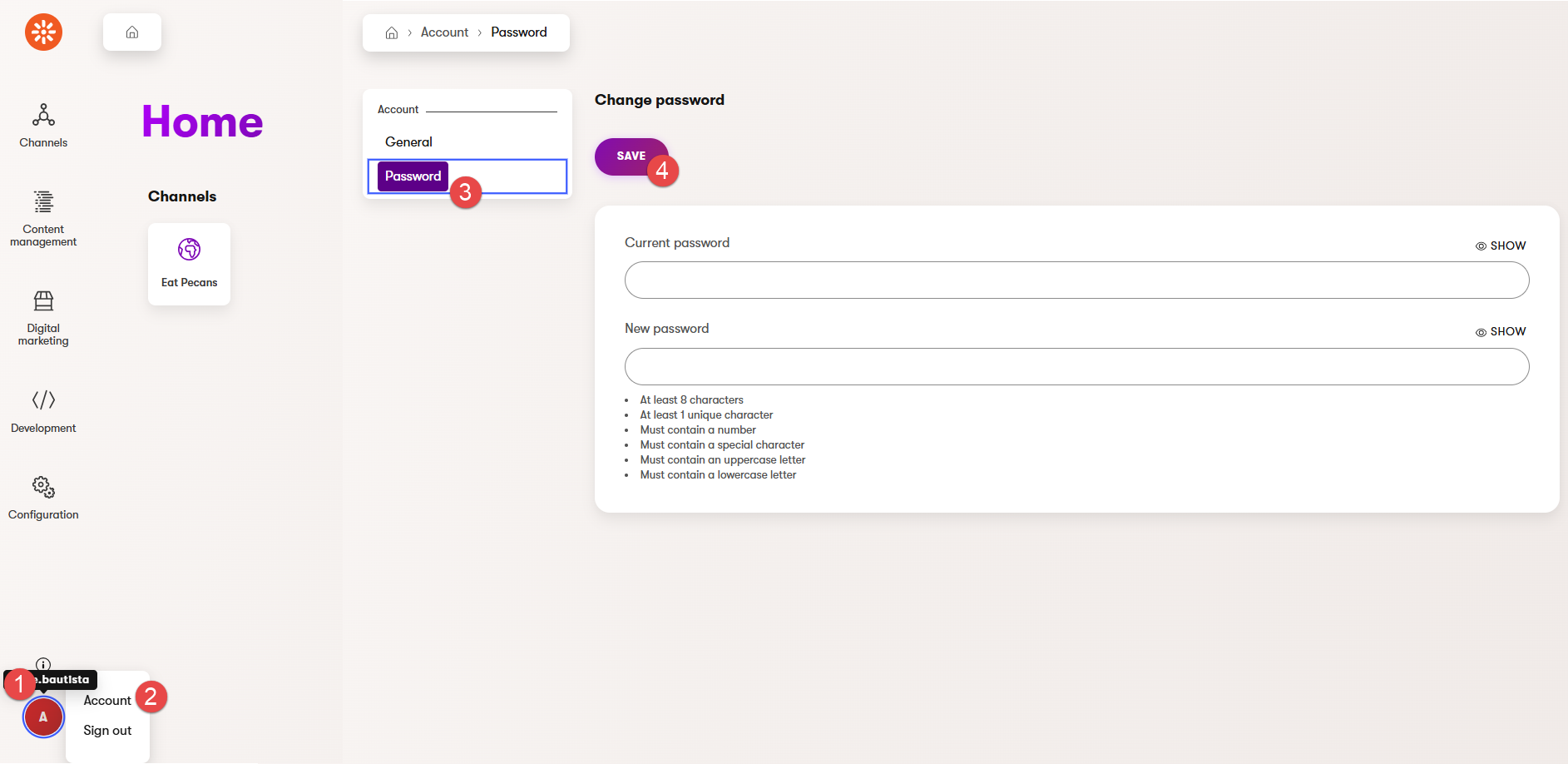All content updates should be made in the Production Environment (link provided below). As a best practice we recommend to save and preview the page before publishing it.
Please use the following link to access the Kentico Xperience Content Management System (CMS):
The CMS URL will take you to the Kentico Xperience login screen, and is where you will enter your username and password to access the program.
Once you are logged in, you will be taken directly to what is called your Kentico Xperience home (main dashboard)